实用
Metalsmith 能够支持你所已经掌握并使用的所有工具和数据格式:NodeJS、npm、markdown、json、yaml 以及你所选择的模板语言。
简单
Metalsmith 能够将整个目录及其包含的所有文件转换为一组普通的 JavaScript 对象,然后你就可以通过插件来操作这些 JavaScript 对象了。
插件
你无需被特定框架或工具束缚了你的项目的需求。Metalsmith 可以让你完全控制你对项目的构思、结构和构建方式。
多用途
使用 Metalsmith 可以生成任何内容,从静态站点到脚手架、备份、命令行或部署工具。无论是配置优先还是代码优先的模式,Metalsmith 都能支持。
安装 Metalsmith
npm install metalsmith
yarn add metalsmith
pnpm add metalsmith
Or use a starter
Get the feel of it
You want to build a website or blog with a static site generator. Well, here is our elevator pitch. It's as easy as that:
metalsmith.mjsimport { fileURLToPath } from 'node:url'
import { dirname } from 'node:path'
import Metalsmith from 'metalsmith'
import collections from '@metalsmith/collections'
import layouts from '@metalsmith/layouts'
import markdown from '@metalsmith/markdown'
import permalinks from '@metalsmith/permalinks'
const __dirname = dirname(fileURLToPath(import.meta.url))
const t1 = performance.now()
Metalsmith(__dirname) // parent directory of this file
.source('./src') // source directory
.destination('./build') // destination directory
.clean(true) // clean destination before
.env({ // pass NODE_ENV & other environment variables
DEBUG: process.env.DEBUG,
NODE_ENV: process.env.NODE_ENV
})
.metadata({ // add any variable you want & use them in layout-files
sitename: "My Static Site & Blog",
siteurl: "https://example.com/",
description: "It's about saying »Hello« to the world.",
generatorname: "Metalsmith",
generatorurl: "https://metalsmith.io/"
})
.use(collections({ // group all blog posts by internally
posts: 'posts/*.md' // adding key 'collections':'posts'
})) // use `collections.posts` in layouts
.use(markdown()) // 把所有 markdown 文件转换为 html 文件
.use(permalinks()) // change URLs to permalink URLs
.use(layouts({ // wrap layouts around html
pattern: '**/*.html'
}))
.build((err) => { // 启动构建流程
if (err) throw err // 必要的错误处理
console.log(`Build success in ${((performance.now() - t1) / 1000).toFixed(1)}s`)
});
metalsmith.cjsconst Metalsmith = require('metalsmith')
const collections = require('@metalsmith/collections')
const layouts = require('@metalsmith/layouts')
const markdown = require('@metalsmith/markdown')
const permalinks = require('@metalsmith/permalinks')
const t1 = performance.now()
Metalsmith(__dirname) // parent directory of this file
.source('./src') // source directory
.destination('./build') // destination directory
.clean(true) // clean destination before
.env({ // pass NODE_ENV & other environment variables
DEBUG: process.env.DEBUG,
NODE_ENV: process.env.NODE_ENV
})
.metadata({ // add any variable you want & use them in layout-files
sitename: "My Static Site & Blog",
siteurl: "https://example.com/",
description: "It's about saying »Hello« to the world.",
generatorname: "Metalsmith",
generatorurl: "https://metalsmith.io/"
})
.use(collections({ // group all blog posts by internally
posts: 'posts/*.md' // adding key 'collections':'posts'
})) // use `collections.posts` in layouts
.use(markdown()) // transpile all md into html
.use(permalinks()) // change URLs to permalink URLs
.use(layouts({ // wrap layouts around html
pattern: '**/*.html'
}))
.build((err) => { // build process
if (err) throw err // error handling is required
console.log(`Build success in ${((performance.now() - t1) / 1000).toFixed(1)}s`)
})
metalsmith.json{
"source": "src",
"destination": "build",
"clean": true,
"env": {
"DEBUG": "$DEBUG",
"NODE_ENV": "$NODE_ENV"
},
"metadata": {
"sitename": "My Static Site & Blog",
"siteurl": "https://example.com/",
"description": "It's about saying »Hello« to the world.",
"generatorname": "Metalsmith",
"generatorurl": "https://metalsmith.io/"
},
"plugins": [
{ "@metalsmith/collections": { "posts": "posts/*.md" }},
{ "@metalsmith/markdown": {}},
{ "@metalsmith/permalinks": { "relative": false }},
{ "@metalsmith/layouts": {}},
]
}
The package exposes both a JavaScript API, and a CLI if you prefer. To see how they're used check out the examples or the walkthrough.
You can follow along with a detailed walkthrough or have a go with a very minimal example:
git clone https://github.com/metalsmith/metalsmith.git
cd metalsmith/examples/static-site
npm install
npm start
Build anything
We mainly refer to Metalsmith as a "static site generator", but it's a lot more than that. Since everything is a plugin, the core library is just an abstraction for manipulating a directory of files.
Which means you could just as easily use it to make...
A Project Scaffolder
- Read template files from a directory.
- Parse files for template placeholders.
- Prompt user to fill in each placeholder.
- Render files with a templating engine.
- Write filled-in files to a new directory.
A Build Tool
- Read files from a source directory.
- Convert Sass files to CSS.
- Concatenate CSS files.
- Minify the CSS file.
- Compress images files.
- Sprite images in a certain folder.
- Write files to a public directory.
An eBook Generator
- Read chapter files from a directory.
- Build a table of contents from the tree.
- Convert Markdown to HTML.
- Convert Markdown to PDF.
- Convert Markdown to ePUB.
- Convert Markdown to MOBI.
- Write compiled files to a directory.
Technical Docs
- Read files from a source directory.
- Convert Markdown files to HTML.
- Build a navigation from the tree.
- Render each file with a template.
- Write HTML to the static directory.
Deploy anywhere
Metalsmith builds are static folders. They can be compressed, archived, deployed to a CDN, Netlify, Github Pages, Gitlab Pages, SFTP'd to a shared host, or SSH'd to a custom server.
Showcase
Built with Metalsmith
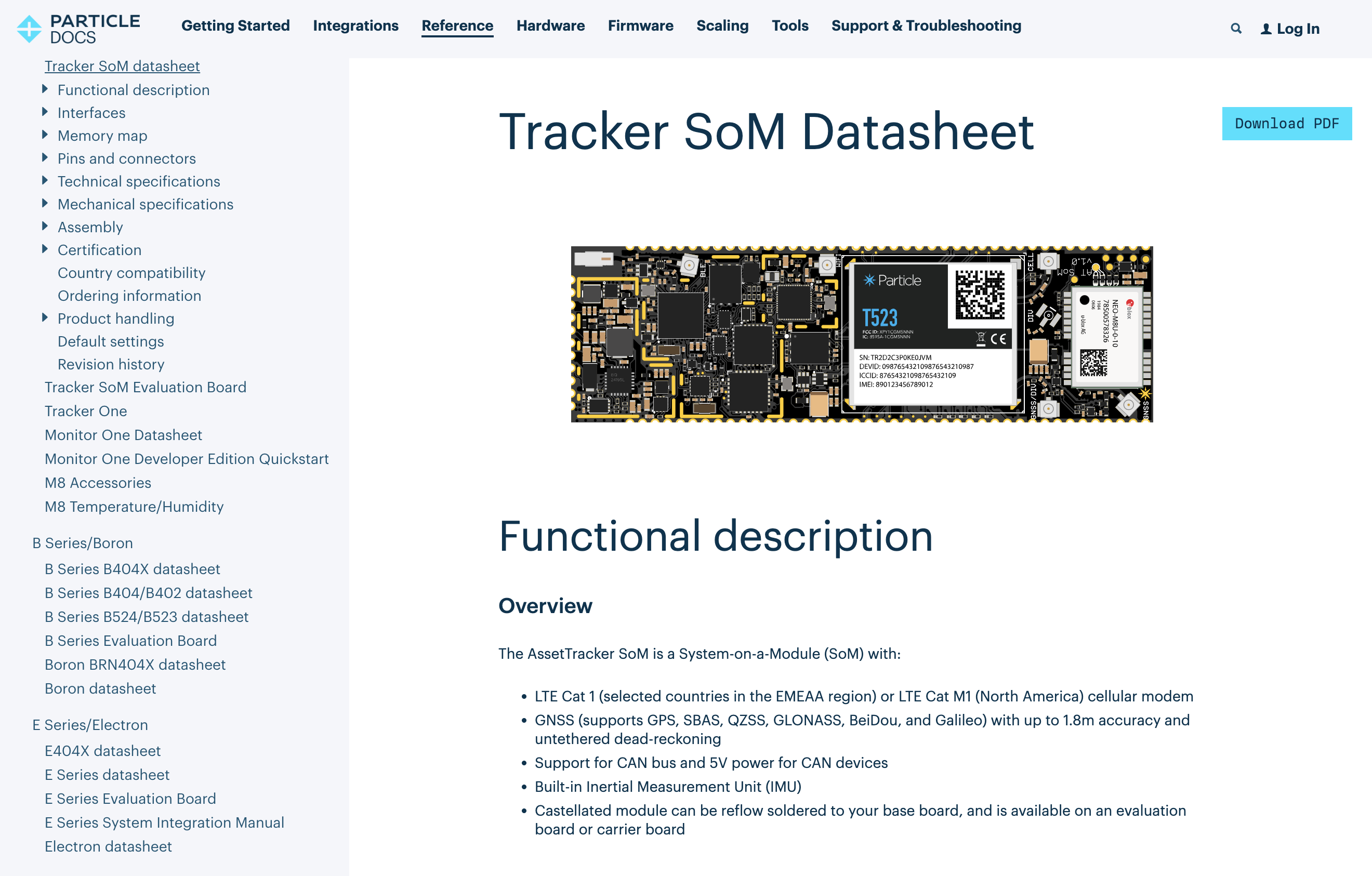 Particle Docs
Particle Docs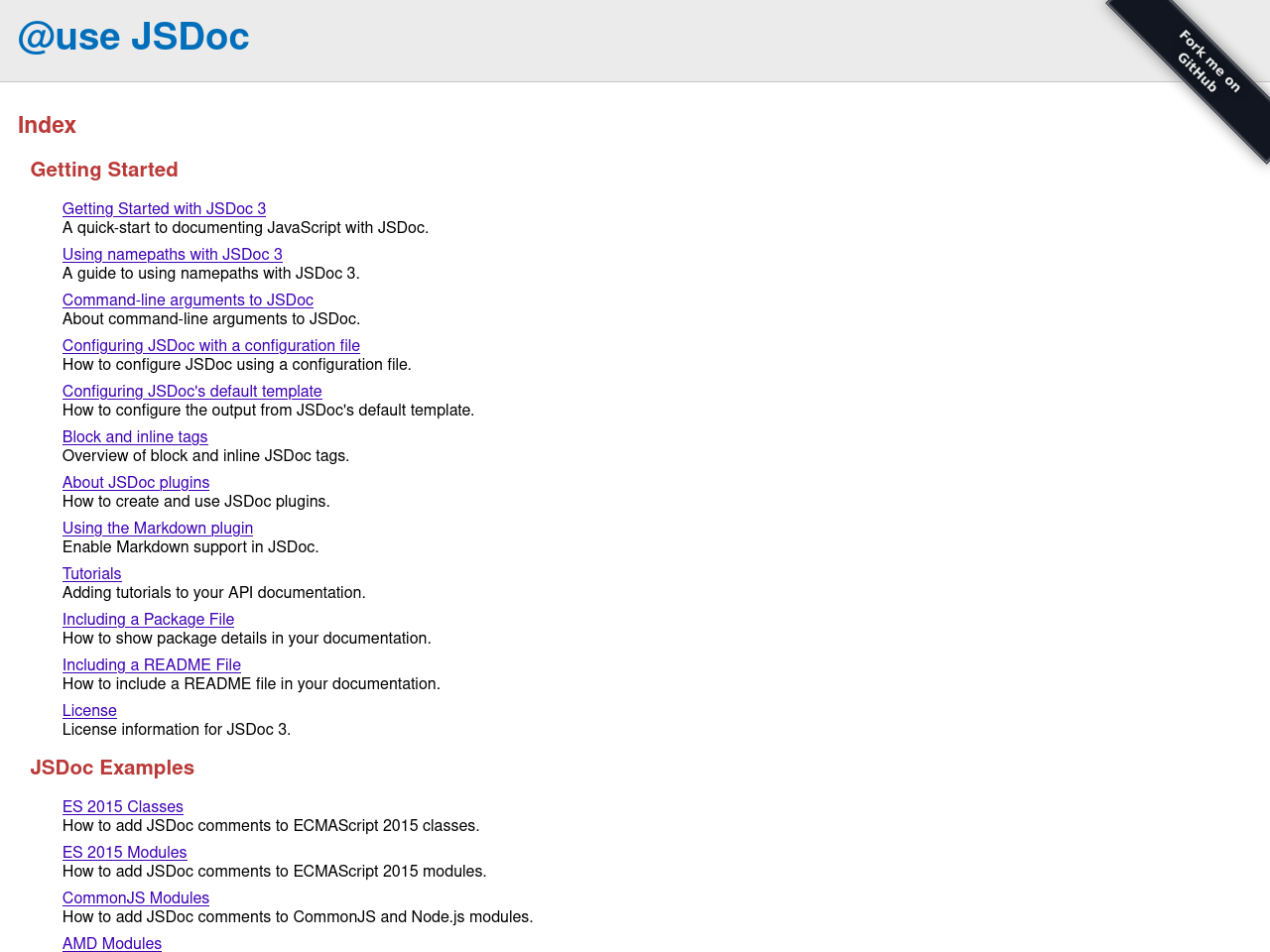 JSDoc
JSDoc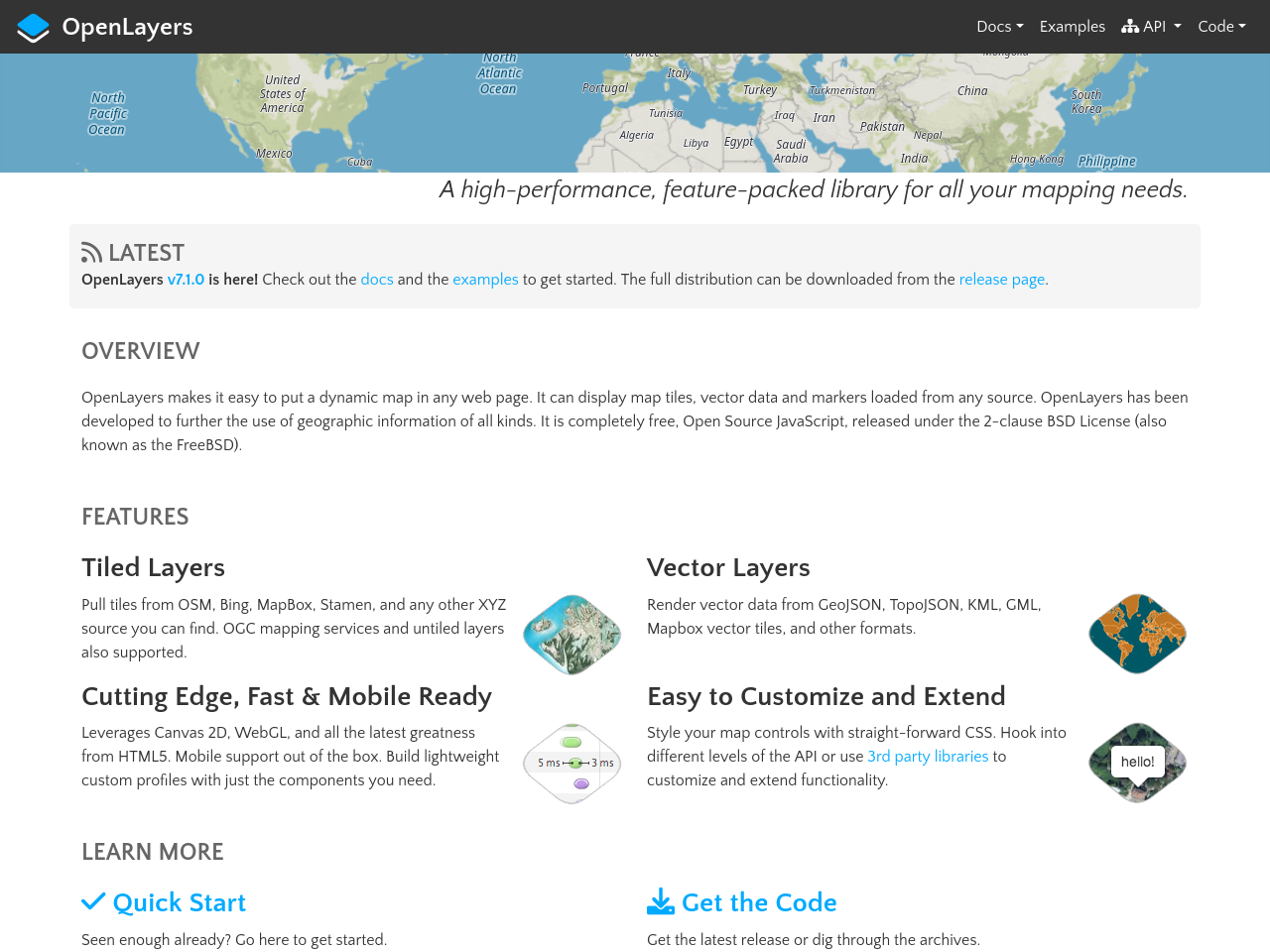 OpenLayers
OpenLayers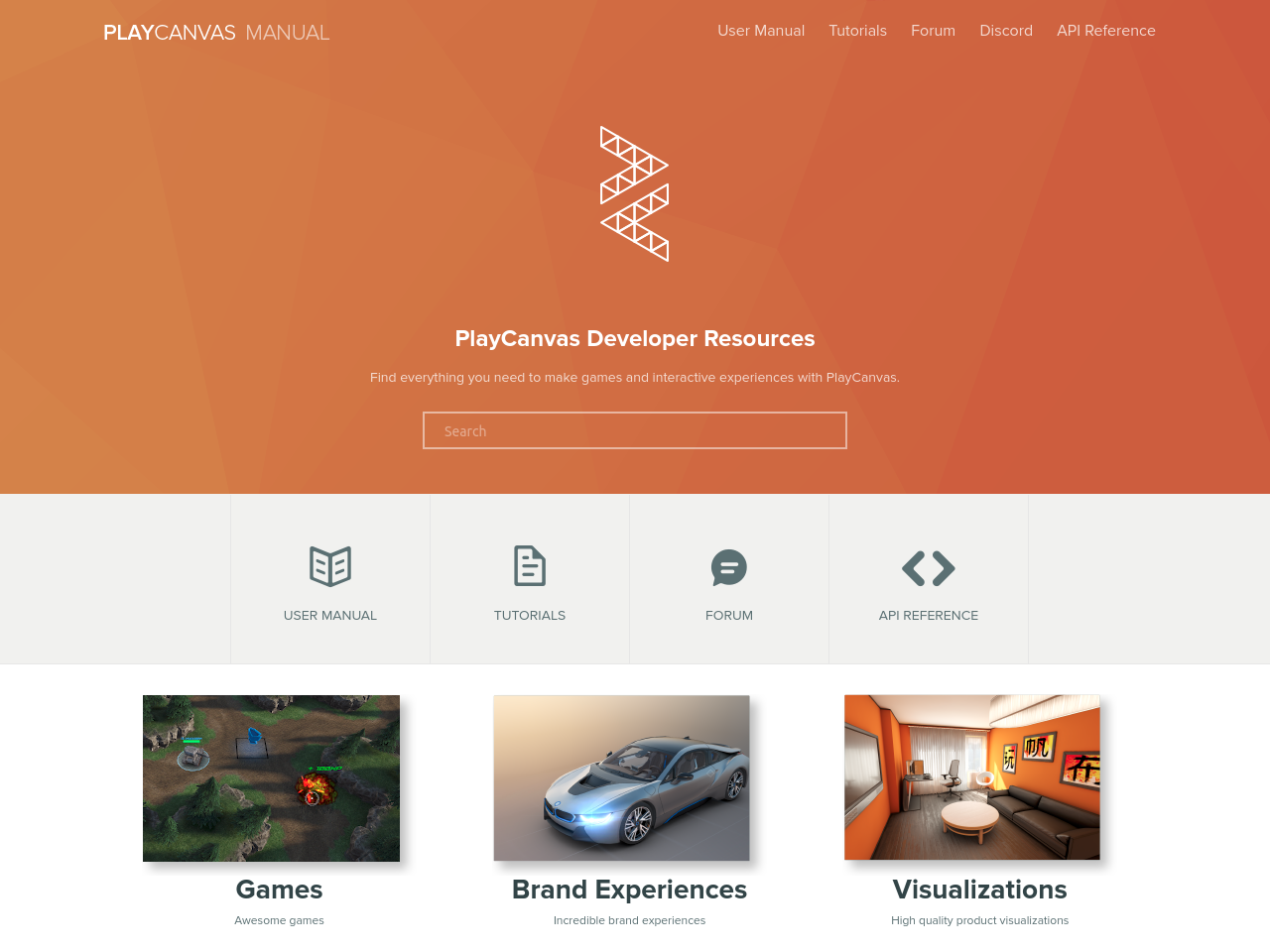 PlayCanvas Developer Docs
PlayCanvas Developer Docs ScenicByways
ScenicByways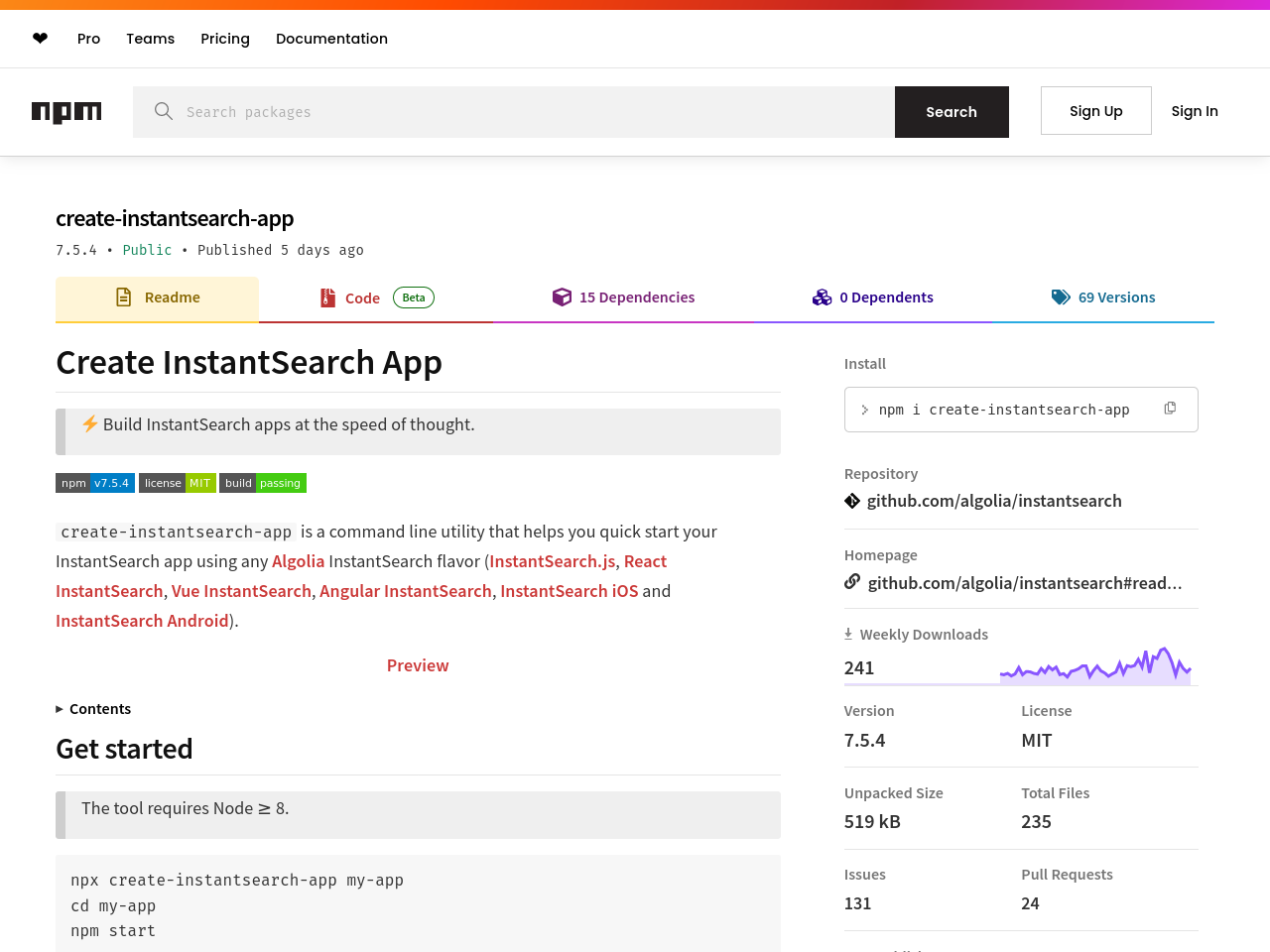 Algolia create-instantsearch-app
Algolia create-instantsearch-app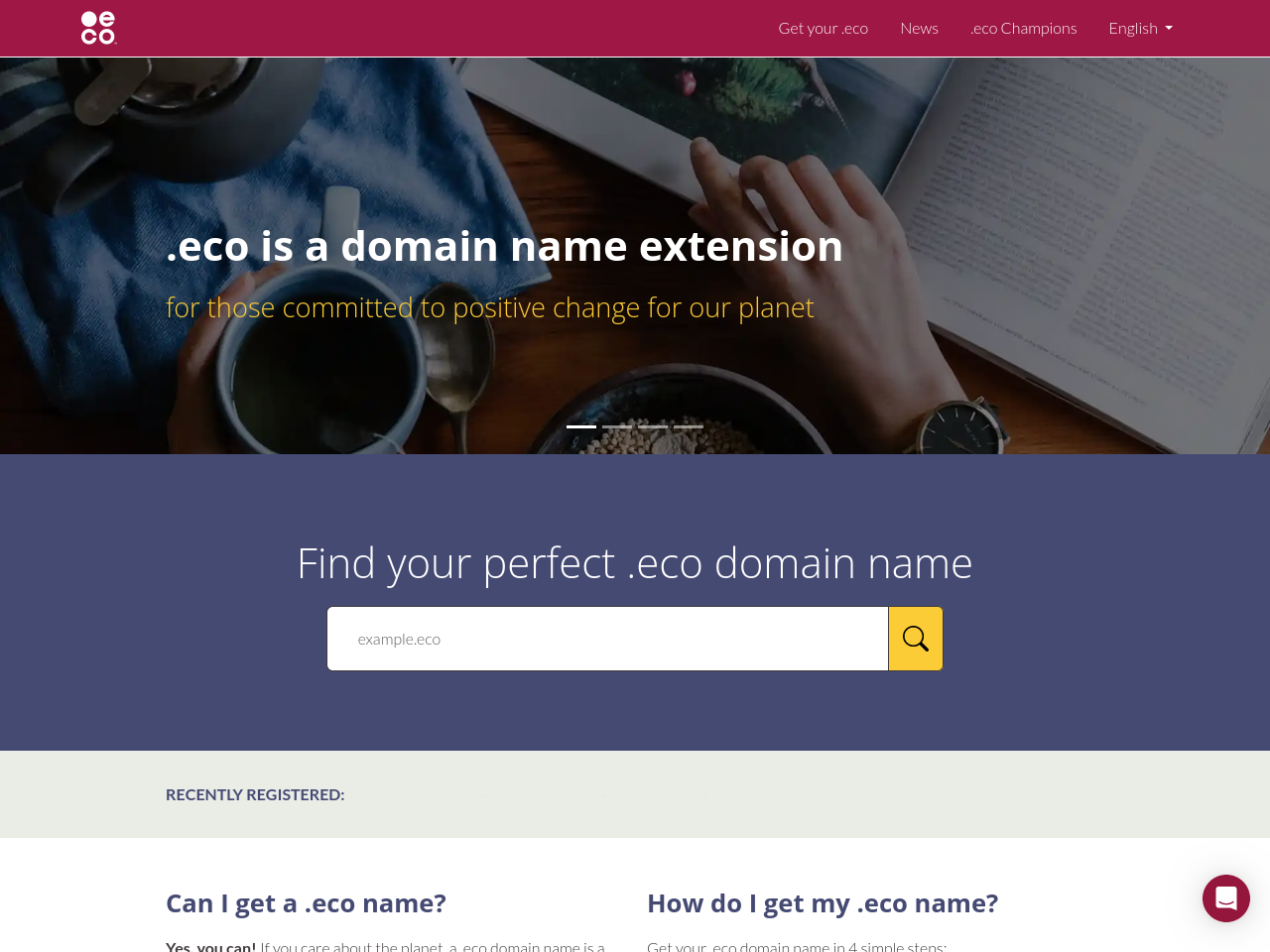 DotEco
DotEco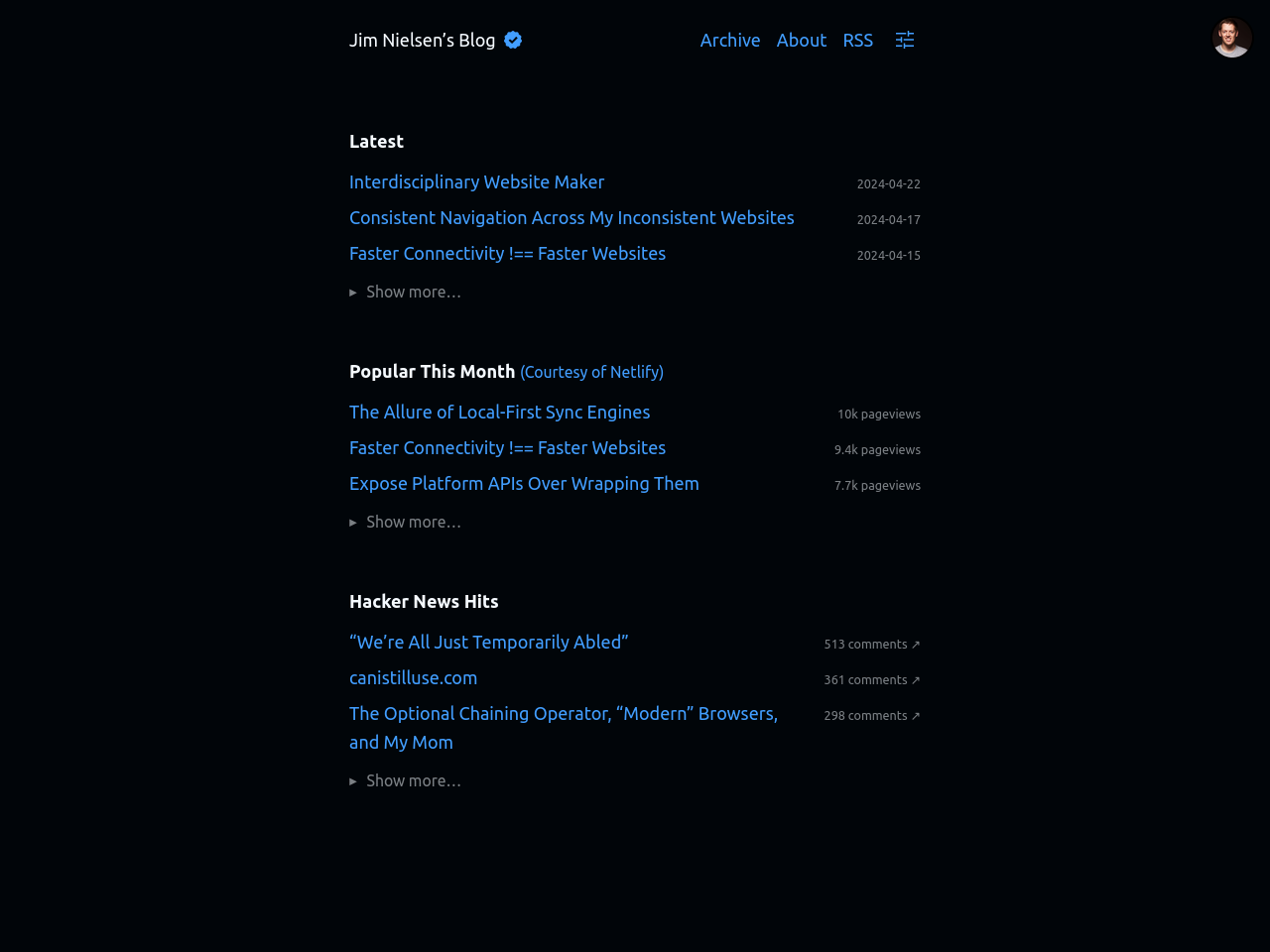 Jim Nielsen's blog
Jim Nielsen's blog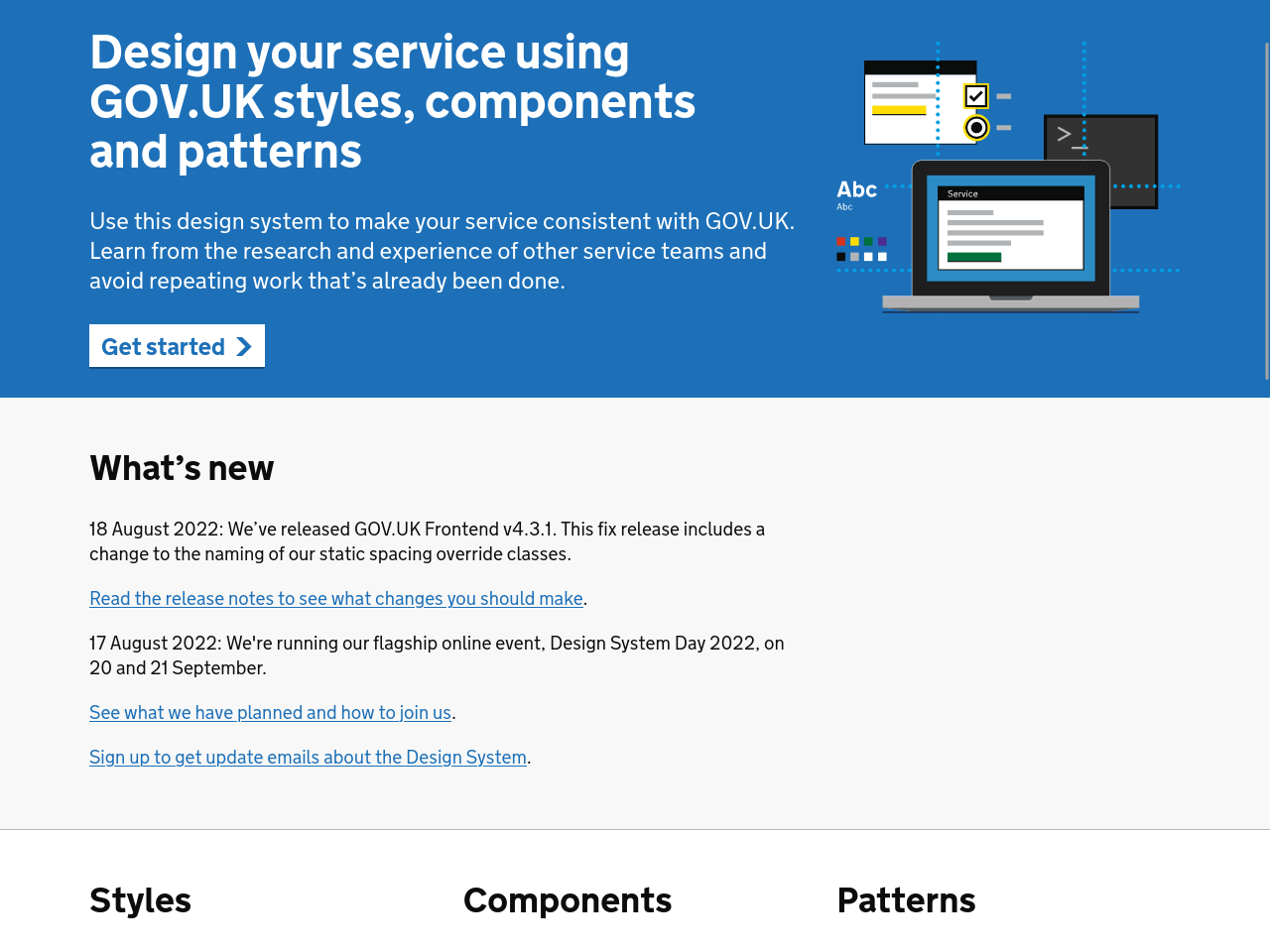 Design System Gov UK
Design System Gov UK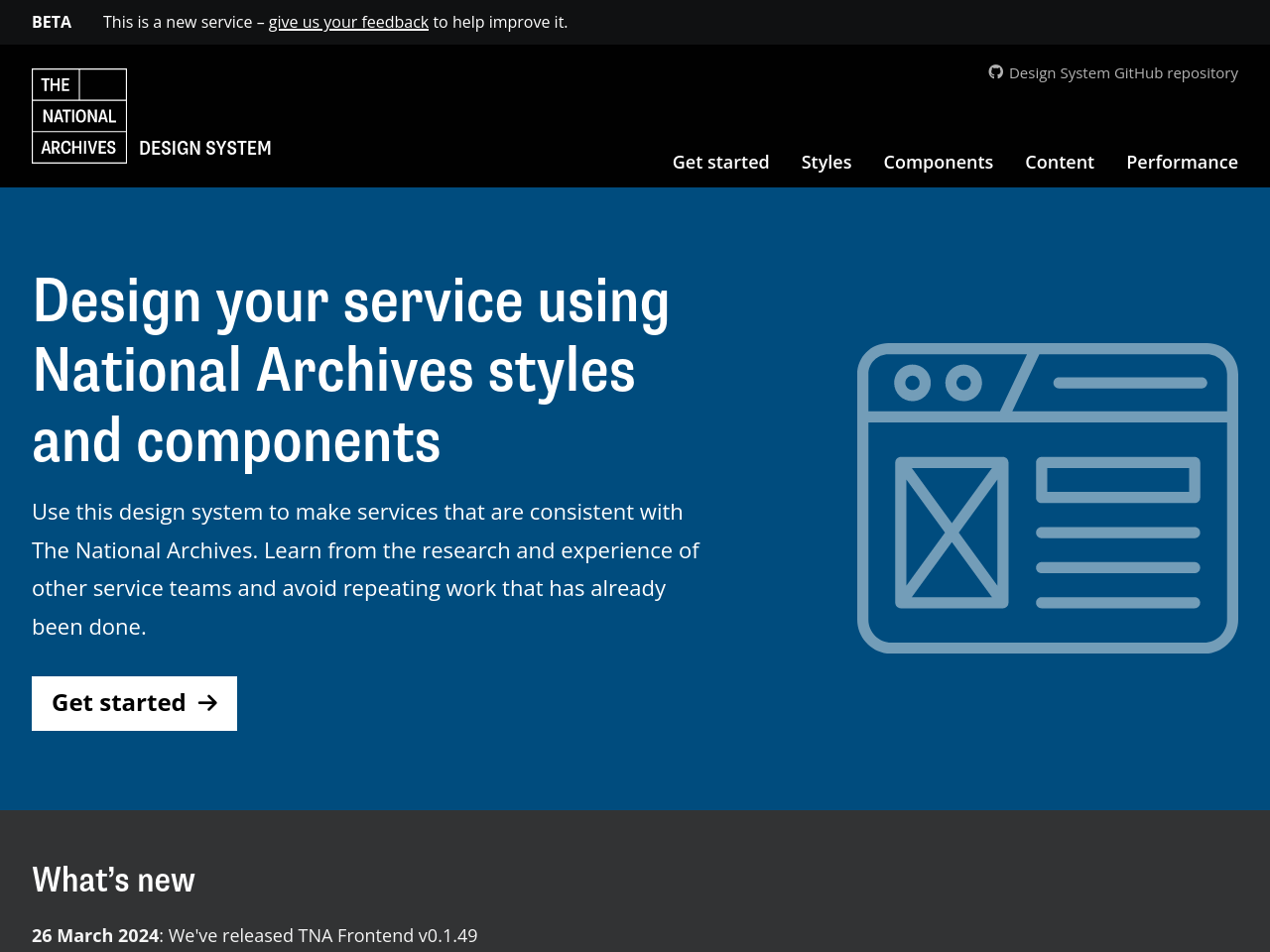 National Archives Design System
National Archives Design System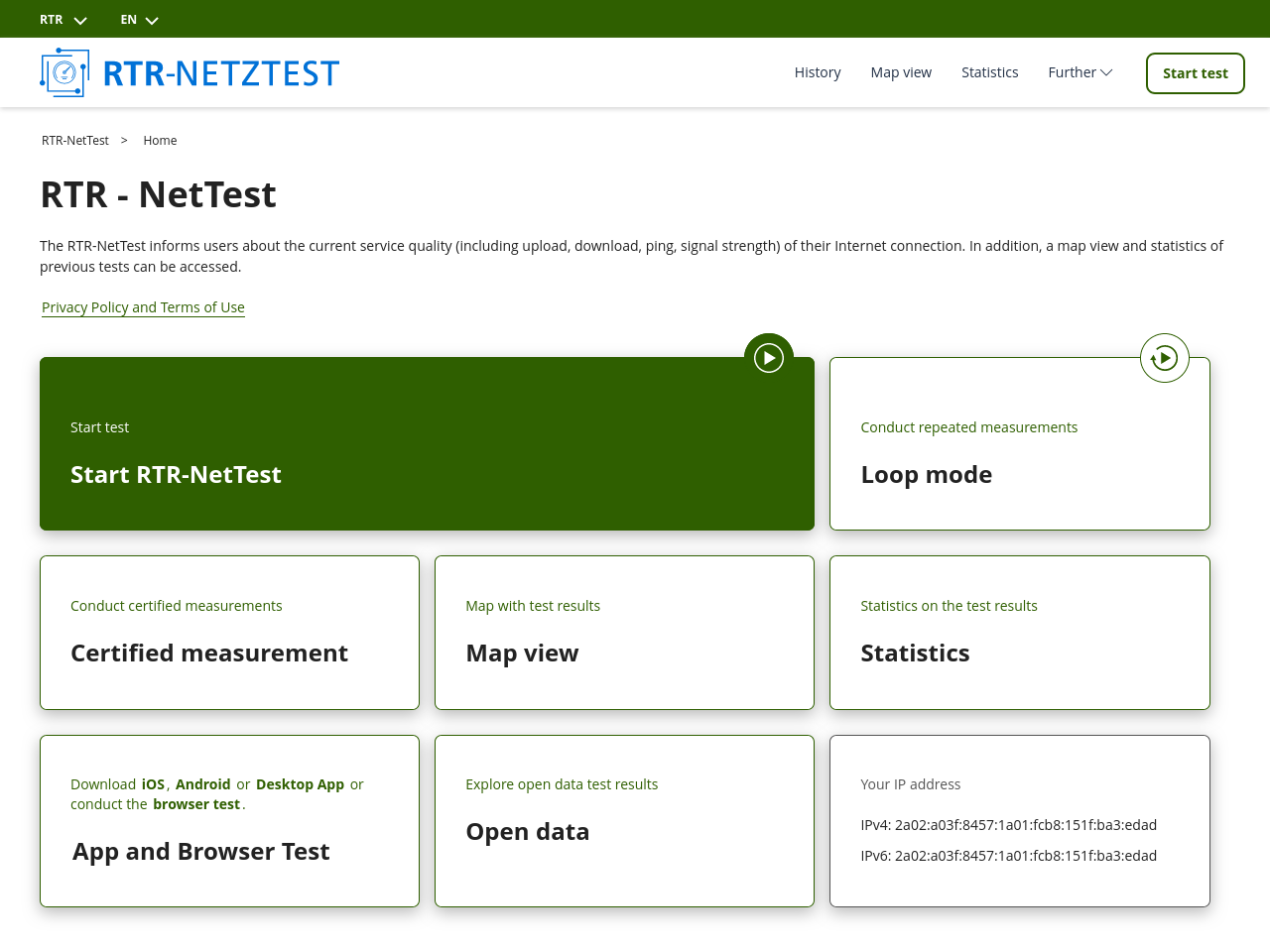 RTR Nettest
RTR Nettest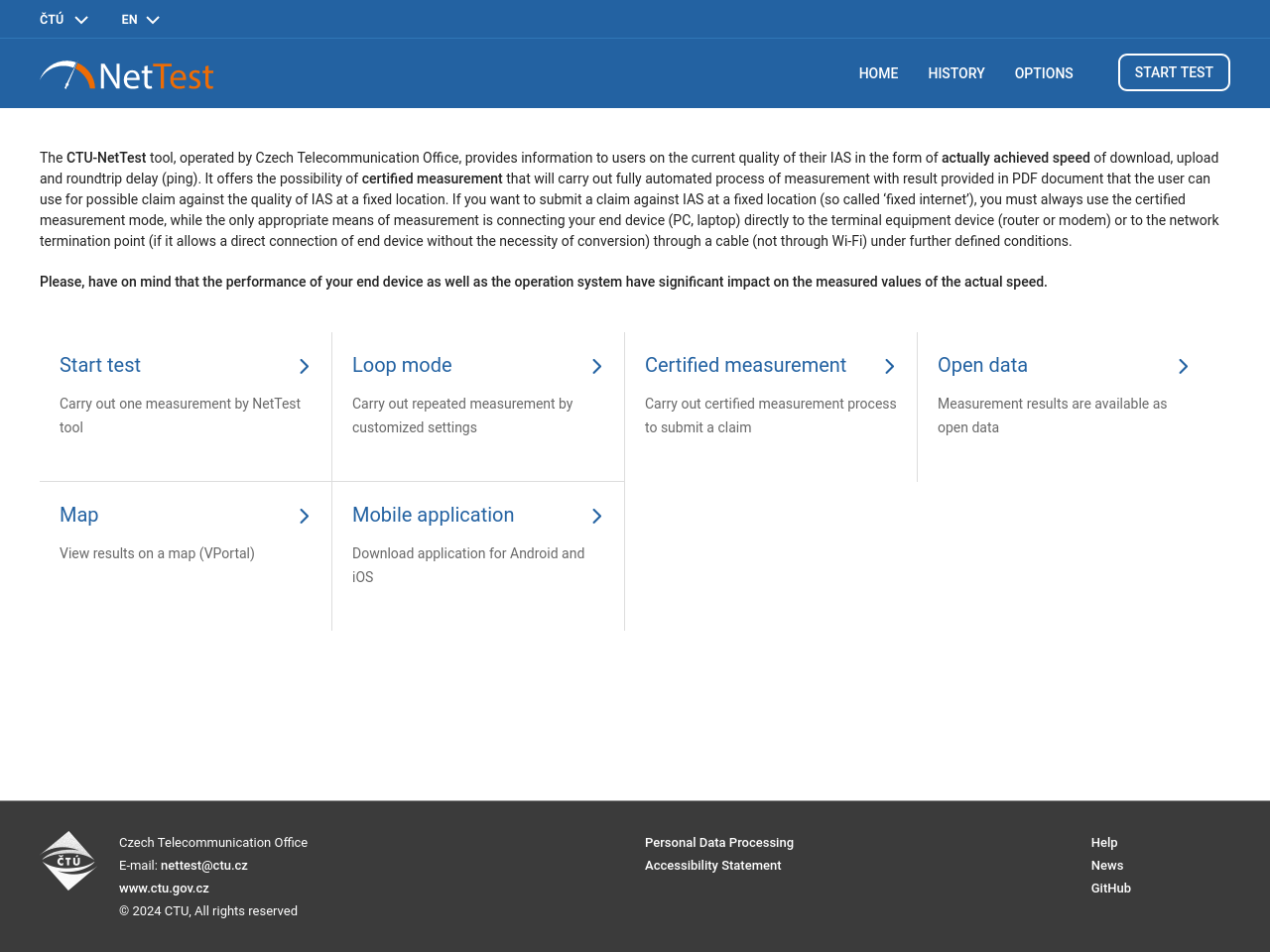 CTU-Nettest
CTU-Nettest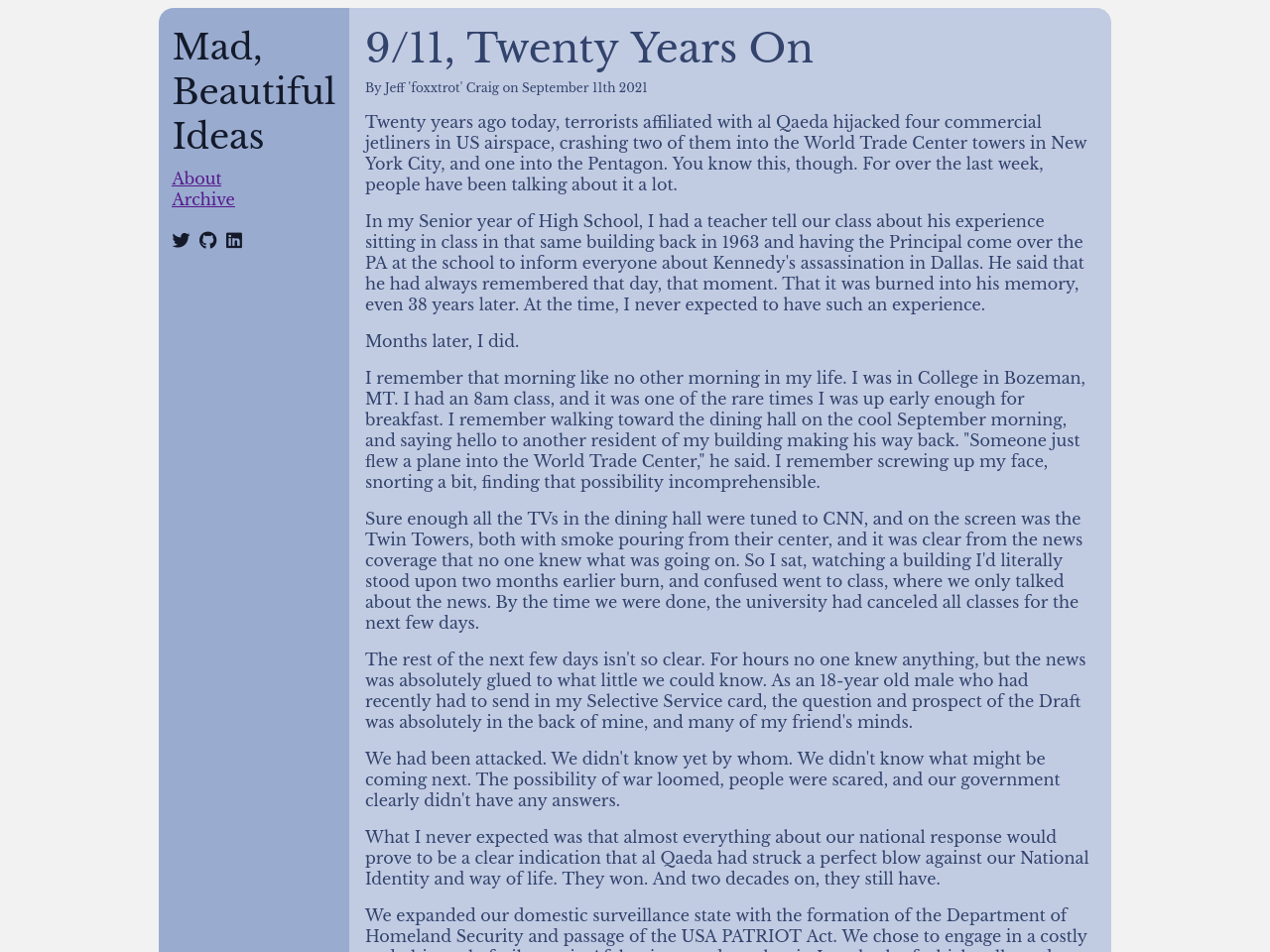 Foxxtrot blog
Foxxtrot blog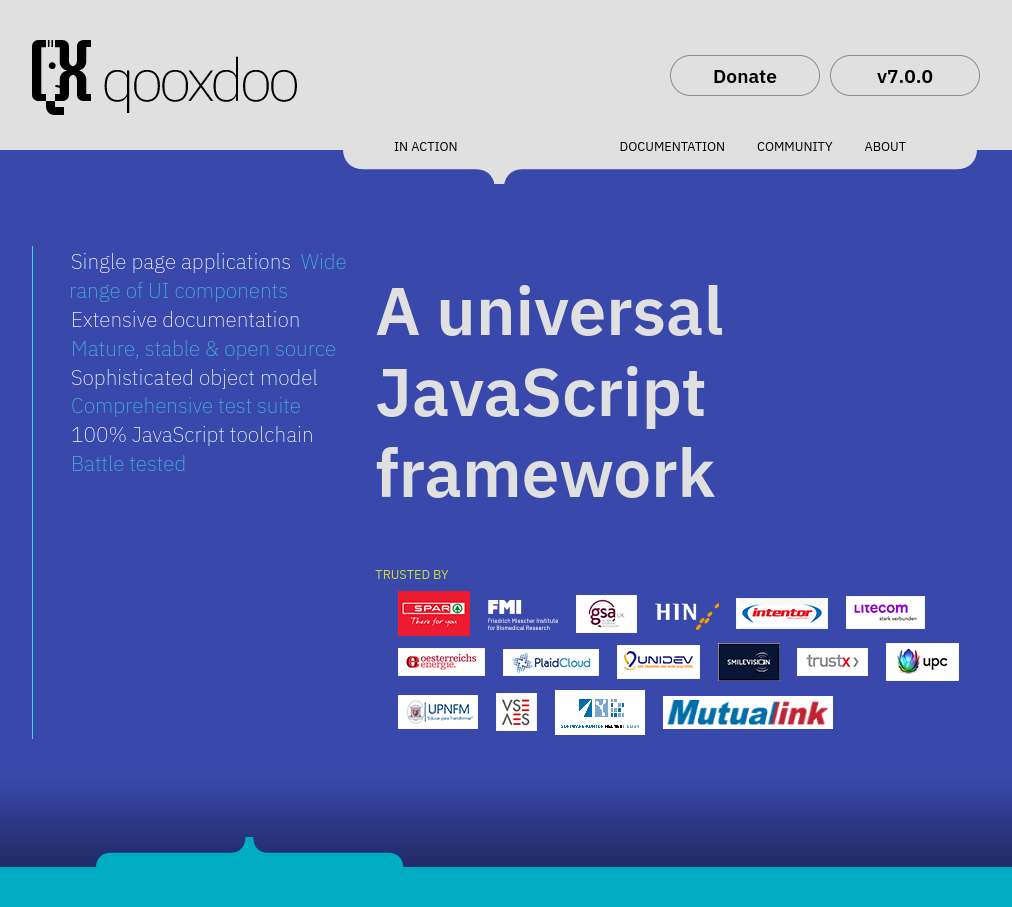 qooxdoo framework
qooxdoo framework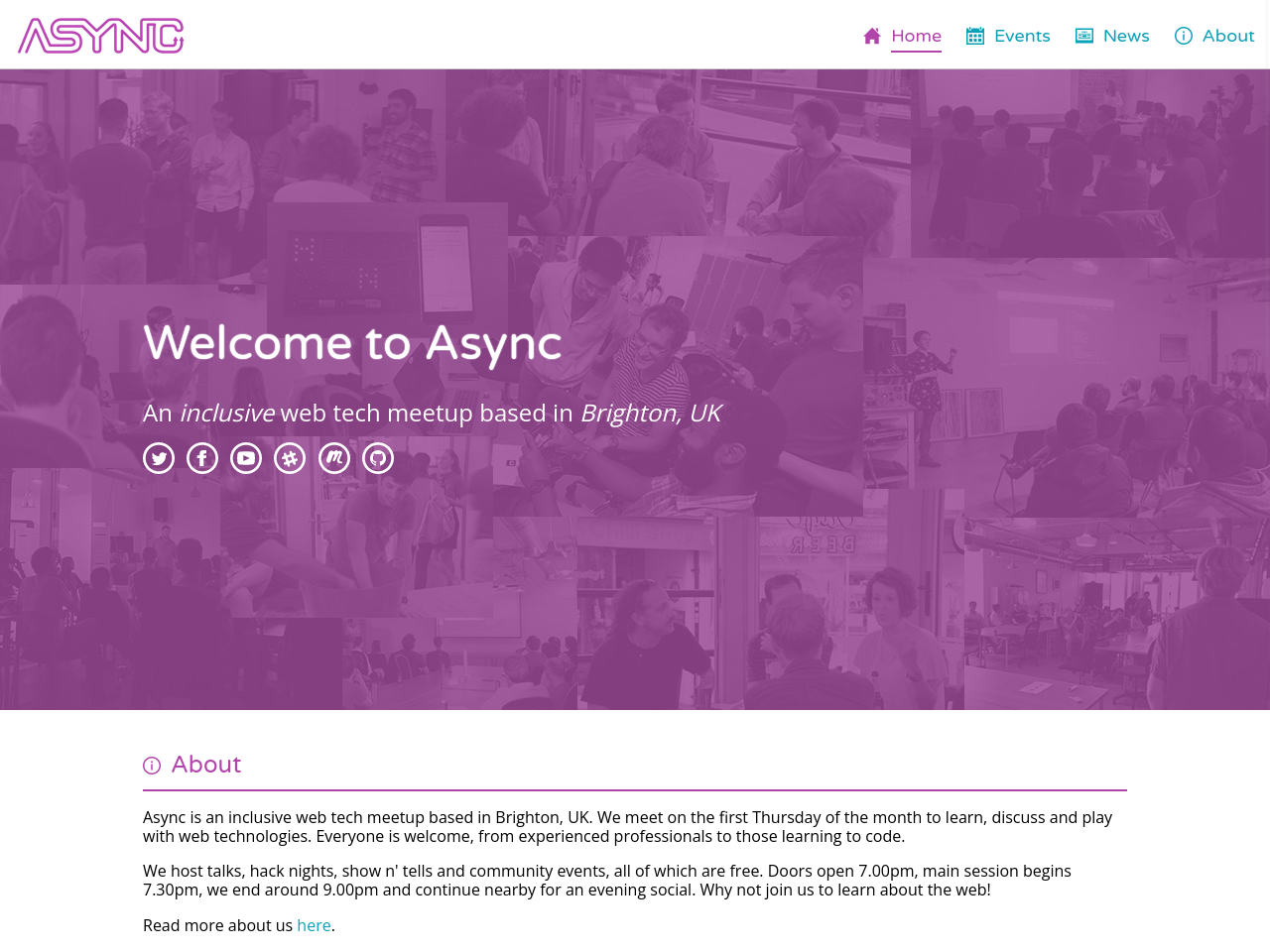 Async.js
Async.js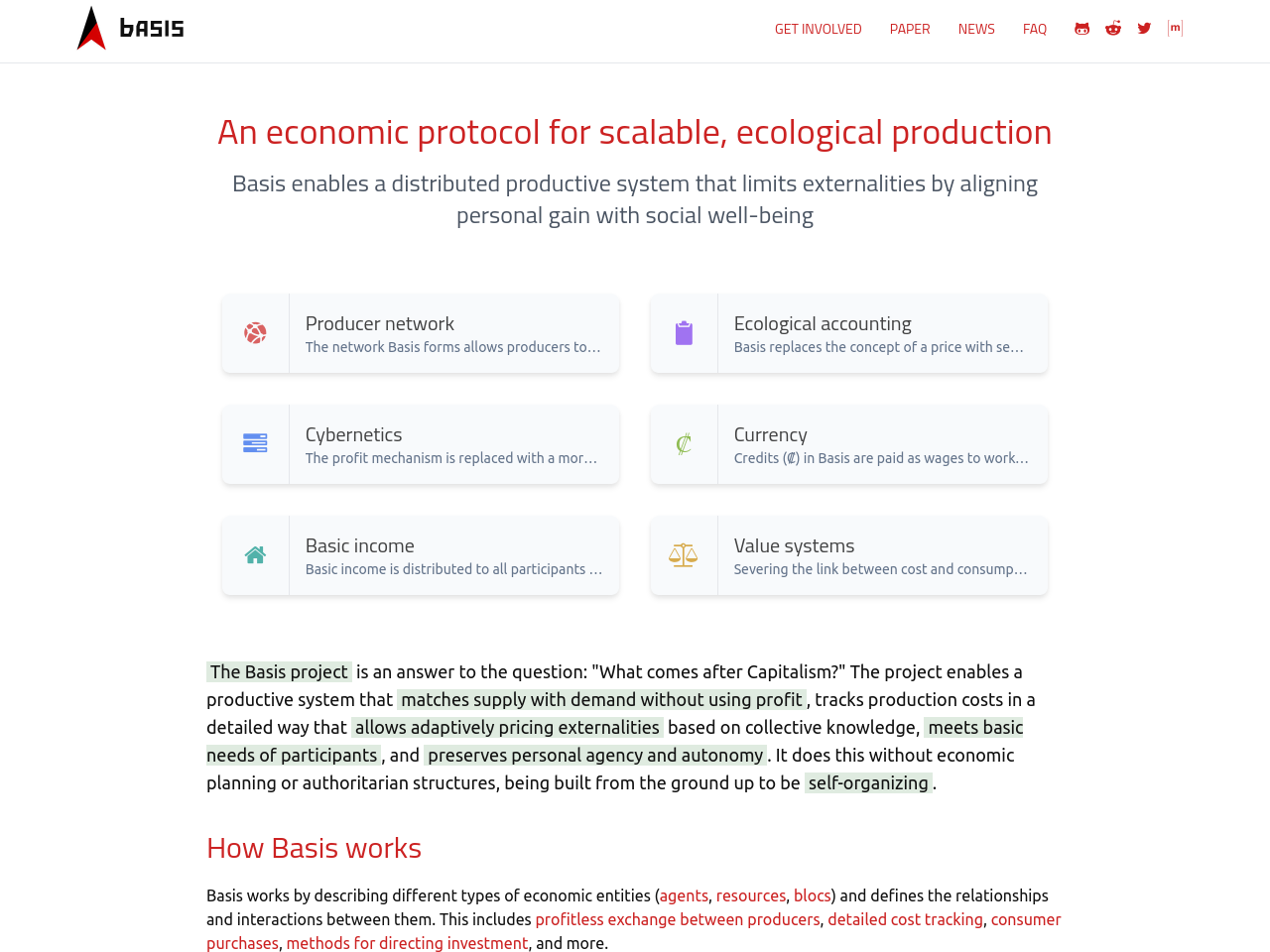 Basisproject
Basisproject Eric Dorsey's blog
Eric Dorsey's blog Andrew Lock's blog
Andrew Lock's blog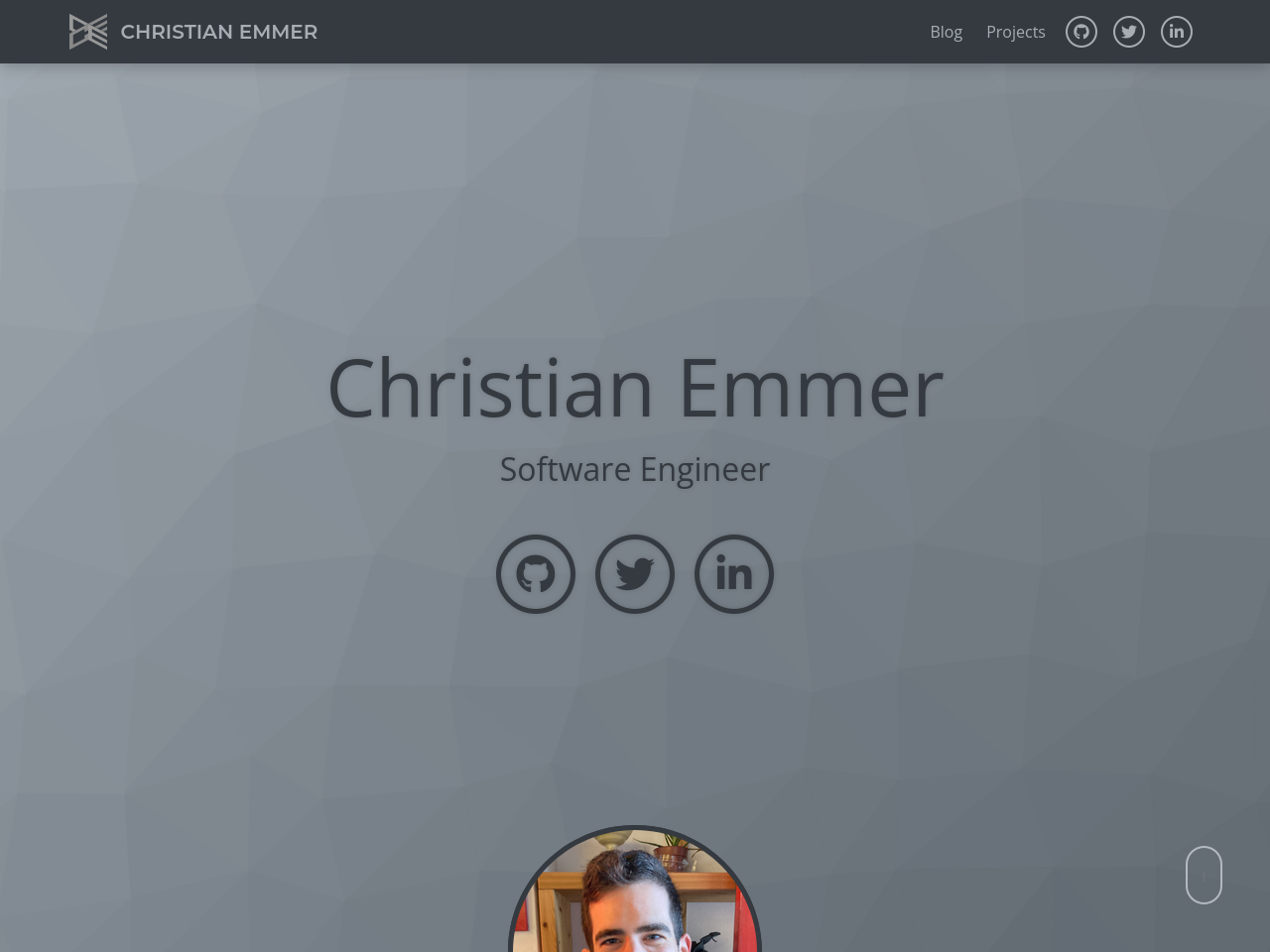 Christian Emmer
Christian Emmer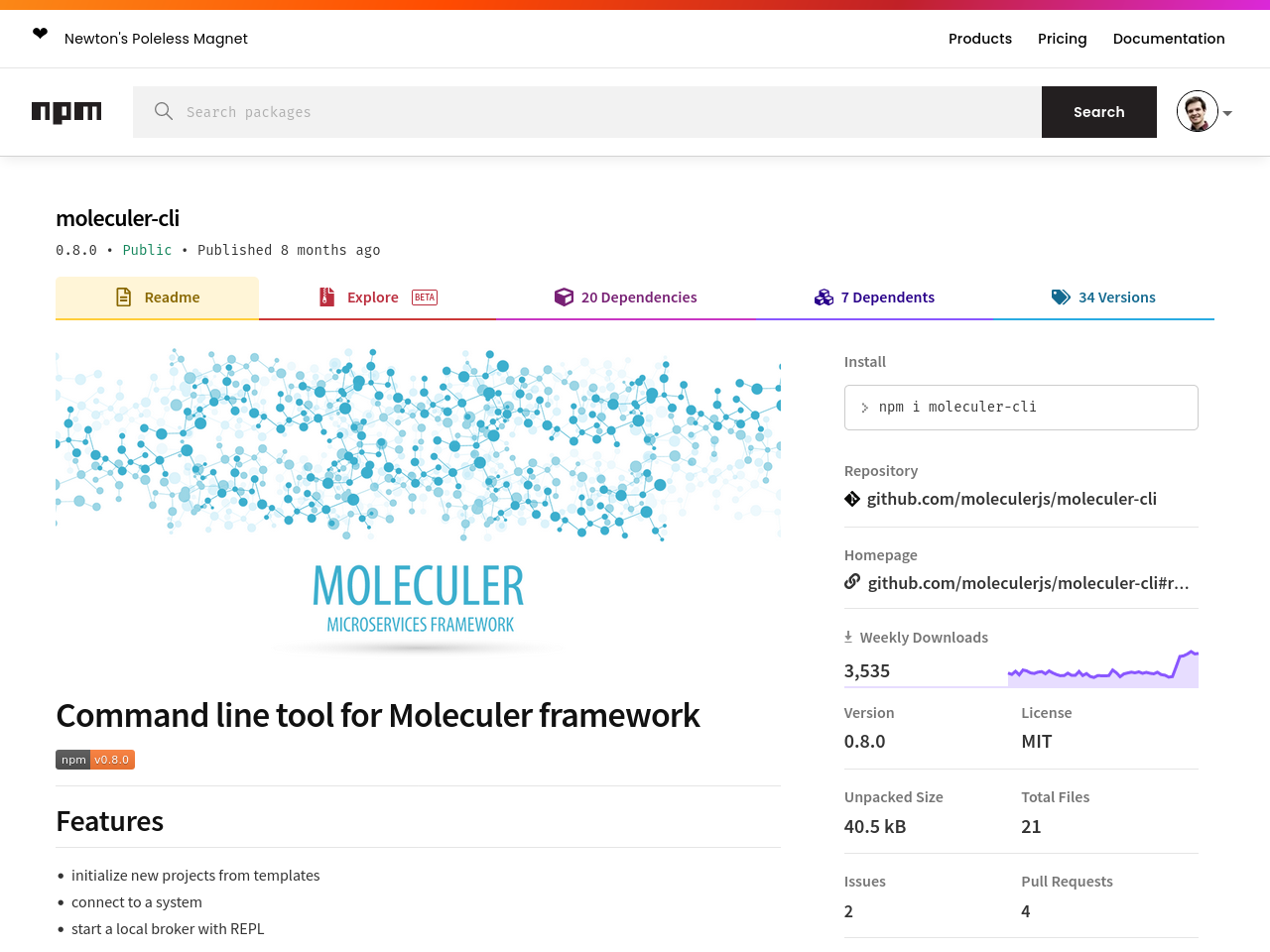 Moleculer CLI
Moleculer CLI glinka.co personal blog
glinka.co personal blog blue Systems Research Group
blue Systems Research Group Bodies in balance pilates
Bodies in balance pilates SchildiChat
SchildiChat
Use a starter
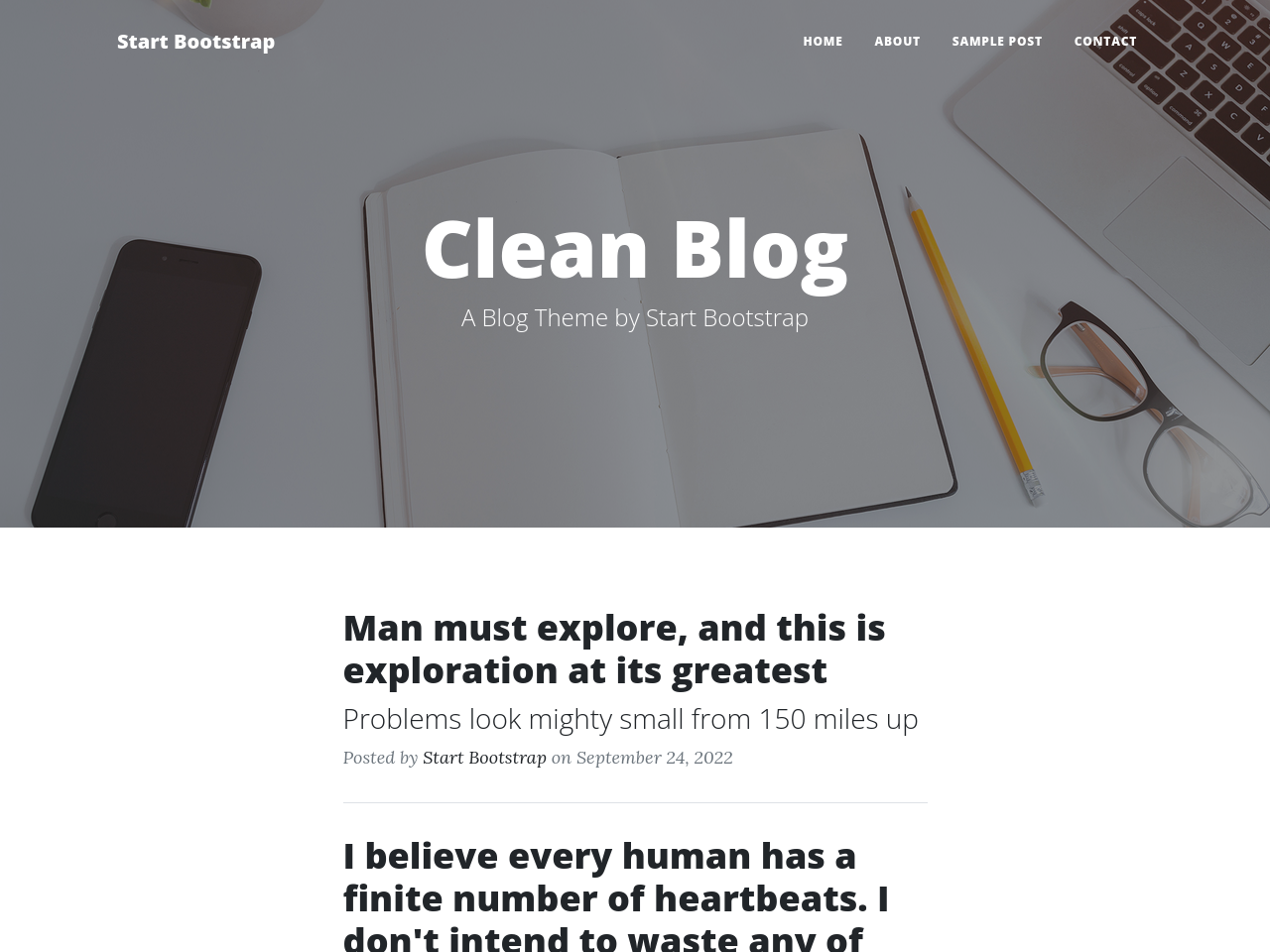
metalsmith/startbootstrap-clean-blog
Code| Demogit clone https://github.com/metalsmith/startbootstrap-clean-blog cd startbootstrap-clean-blog && npm install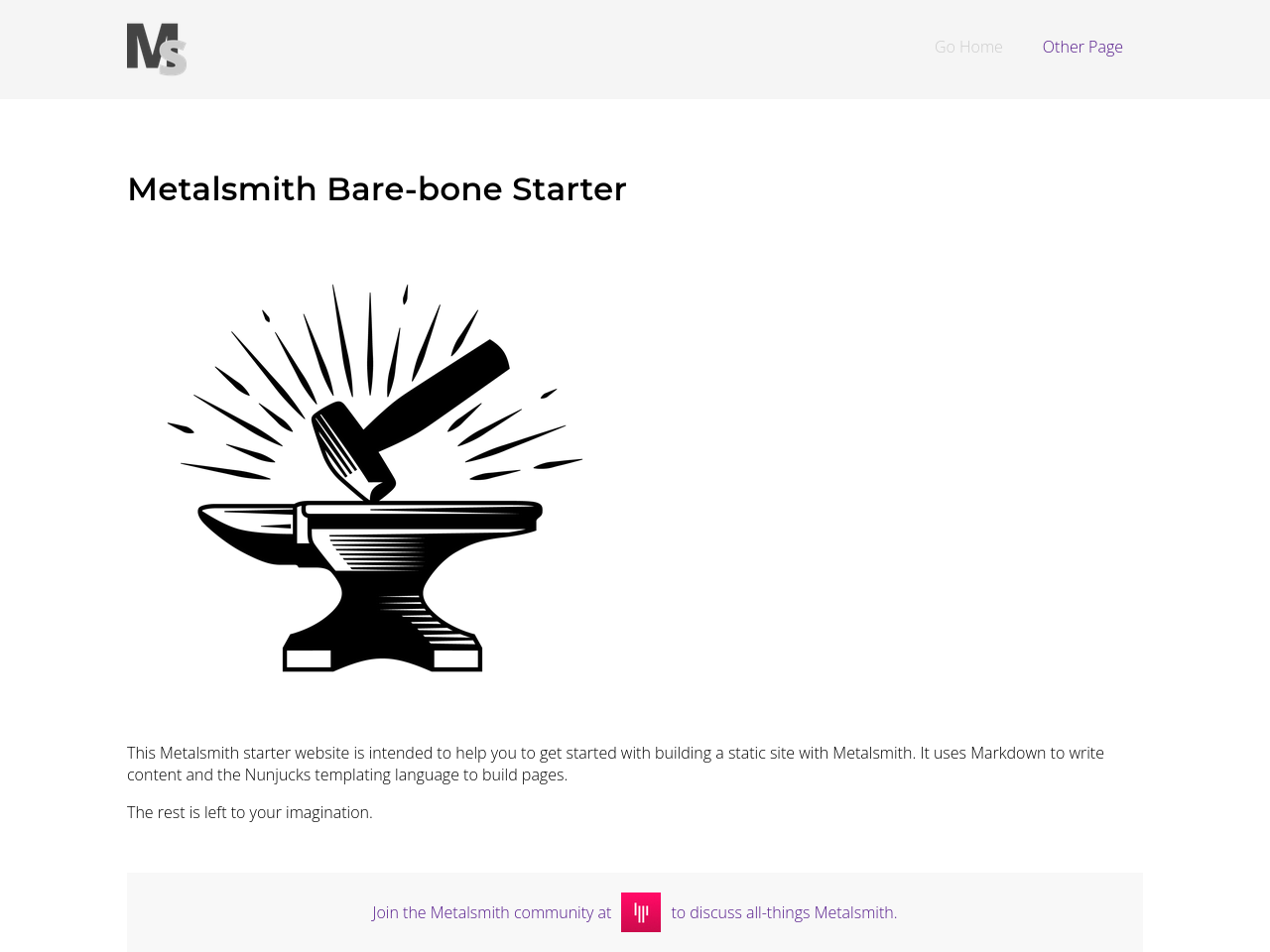
wernerglinka/metalsmith-bare-bones-starter
Code| Demogit clone https://github.com/wernerglinka/metalsmith-bare-bones-starter cd metalsmith-bare-bones-starter && npm install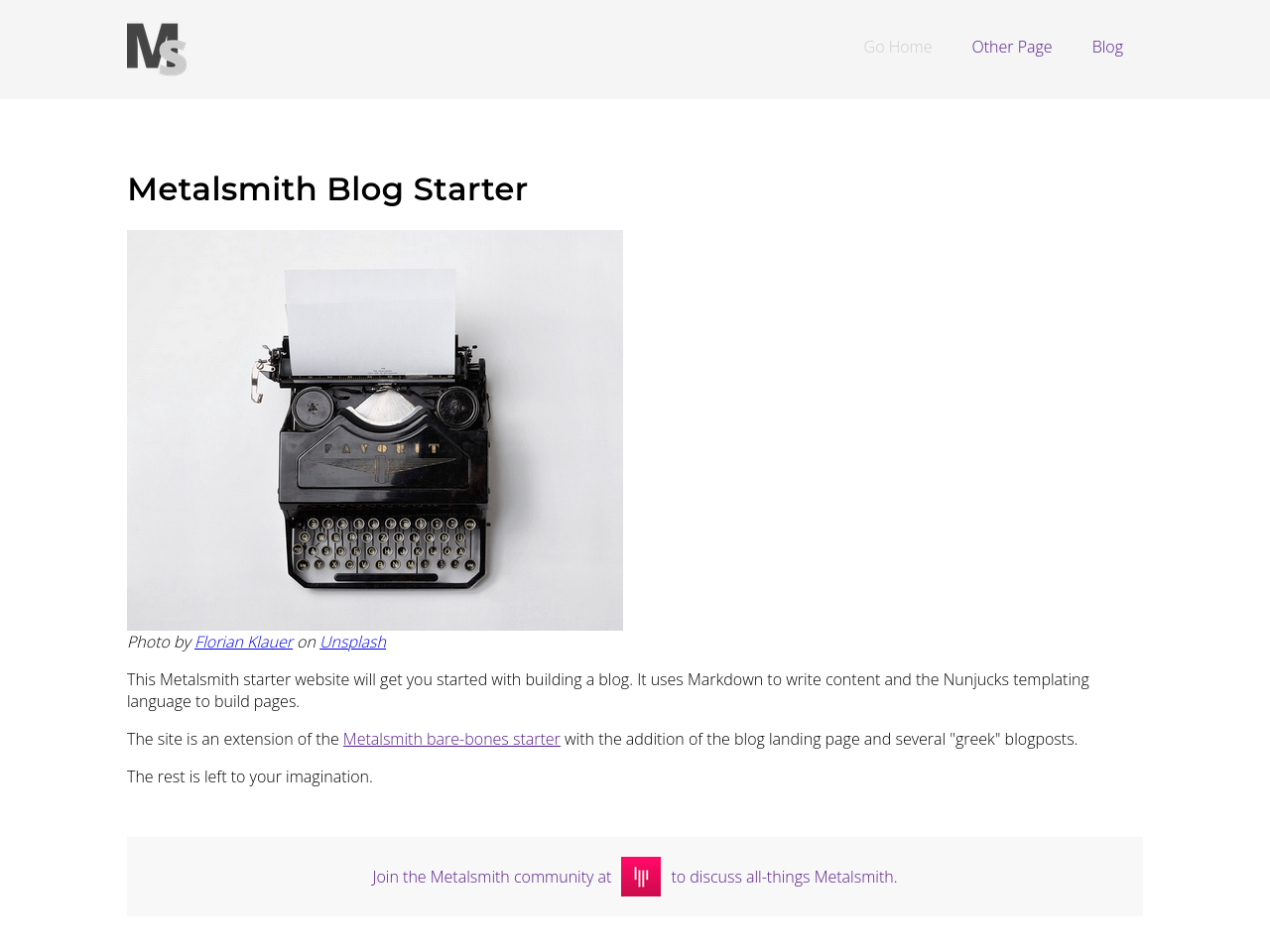
wernerglinka/metalsmith-blog-starter
Code| Demogit clone https://github.com/wernerglinka/metalsmith-blog-starter cd metalsmith-blog-starter && npm install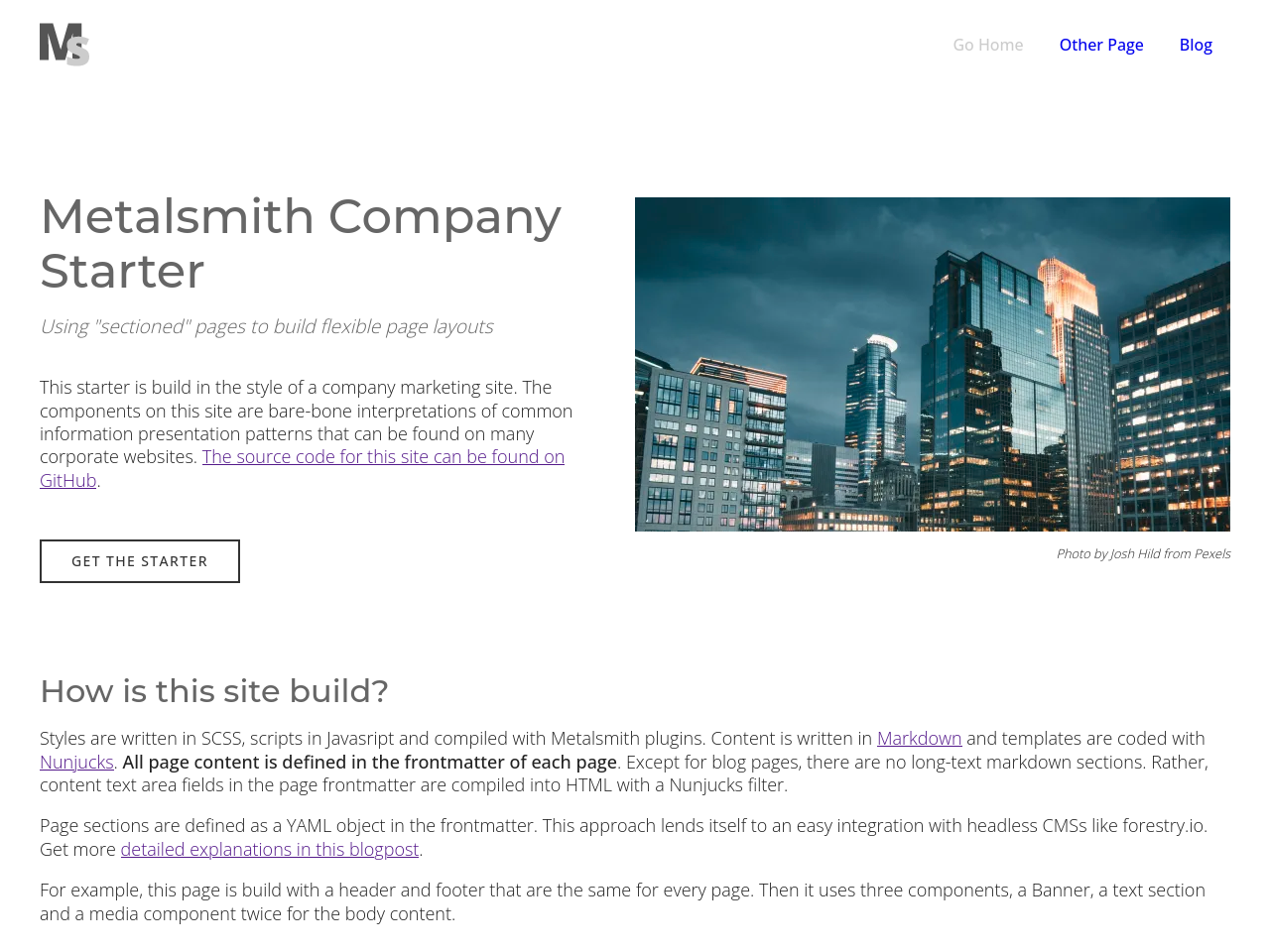
wernerglinka/metalsmith-company-starter
Code| Demogit clone https://github.com/wernerglinka/metalsmith-company-starter cd metalsmith-company-starter && npm install
webketje/metalsmith-starter-resume
Code| Demogit clone https://github.com/webketje/metalsmith-starter-resume cd metalsmith-starter-resume && npm install